


Search Engine Optimization is the technical process of optimizing your site for SEO factors, thus affecting the visibility of a website or a web page in a search engine's unpaid results—often referred to as "natural," "organic," or "earned."
In English, it's optimizing your site so that the search engines will rank it higher in the search engine results, and you'll have the potential to get more organic search website traffic.
The higher ranked on the search results page (Rankings), and more frequently a site appears in the search results list (Impressions), the more visitors it will potentially receive from the search engine's users (click-through rate (CTR)). That is what search engine marketing is all about.
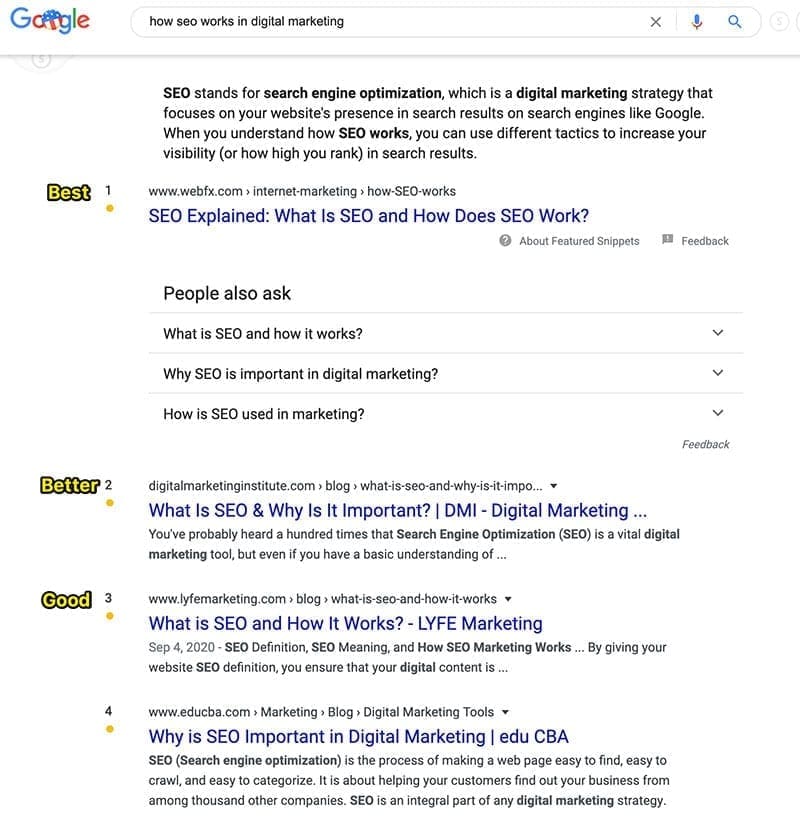
An SEO strategy may target different search results, including local search, image search, maps, video, academic, news, and industry-specific vertical search engine results pages.

Online marketing through search engine optimization (SEO) increases your web pages' online presence, representing your brand, and gaining valuable customers.
They have prequalified themselves for your services by searching for your targeted keywords.
In other words, people are looking for your business online, SEO helps them find you. Google alone processes over 3.5 billion searches per day (Live Internet Stats, 2019).
If you break that down, Google processes over 40,000 search queries every second on average.
Google and other search engines are looking at billions of webpages and assessing a site's content and search quality using hundreds of SEO factors to populate the Google search results.
SEO has a unique lure for online marketing because high search volume keywords could increase organic traffic, leads, and conversion rates for your business by targeting the search queries that have the highest search intent for the lowest cost.

Frequently thought of as "free website traffic from Google," the idea is exciting to business owners looking to reduce marketing budget costs from managed pay per click campaigns.
This lure is somewhat deceiving, however, because an investment in an SEO strategy is a long-term marketing process designed around your other digital marketing efforts to increase their effectiveness.
For example, let's assume you are running a managed pay per click campaign, and you have known keywords that are driving traffic from web searches and conversions, resulting in sales.
Take that information and leverage it by getting started with an SEO campaign to rank the page.
By keeping the landing page web design in place, SEO optimization for a relevant result is converting to shift your PPC marketing budget to find new keywords while still capturing the original one's traffic.
Eventually, you'll be able to reduce your digital marketing PPC budget as you maximize your organic search reach and move that money into other high ROI marketing avenues.
Best of all, the cost of getting a client from web searches is lower, and your profits go up.

A guarantee of more leads and sales is the most straightforward sales pitch to make to a business owner; after all, if not for leads and sales, why would they do any sort of local search or online presence marketing.
And yes, increased appearance in Google from SEO really can get you more leads and sales for your business.
However, how many times have you heard this pitch and paid for your domain name and SEO campaign only to NOT get much of either?
The fact of the matter is that when you are buying SEO optimization, you are buying rankings in the search engines, that's it, that's what you are buying.
Unless your SEO company also advises you on a website redesign, conversion rate optimization, and sales, they only influence your website's rankings.
If they are not answering your phone for you and handling your sales or not training the person answering your phone to close deals, they can't guarantee SEO will get you more sales.
So, don't fall into that trap.
When you pay search marketers to improve SEO, you are paying for your website's rankings, simple as that.

With that in mind, the right SEO professionals can spot conversion issues while doing on-page SEO on your website. They bring the experience needed to help you generate more leads and onsite sales.
Plus, it's in their best interest to help you make improvements to pages on your site.
But answering the phone calls, making appointments, and closing the final sale for your products or services is all on you and your team.

The SEO does a lot of work business owners don't see and can't quantify with something physical that can be seen. This always leads to conflict between the client and the SEO.
A business owner should have some understanding of the things an SEO may do for your website optimization.
Before beginning a search engine optimization (SEO) project, it is vital to have an SEO guide to help you understand the process involved in an effective SEO campaign.
Digitaleer caters to clients who require an intensive, full-service approach to search engine marketing, but this beginner's guide to SEO will provide a simple SEO training overview.
Search engine optimization is divided into four categories:

Your competition in the search engines is NOT the law firm, dental practice, or cosmetic surgeon down the street. In local SEO, small businesses and large businesses play in the same space, and a good SEO campaign starts with realistic expectations.
Can we beat the current websites in the results?
How much time do we estimate it to take?
How much money will be looking to spend to compete?
Often, we as business owners reach for the stars; however, in search engine marketing, our arms might be way too short for the shelf we're trying to get our product on to.
When a campaign starts, SEO's and the business owner need to know their dream keywords. Going way beyond picking out the right domain name, you have to pick the right supporting keywords as well.
From that list, they determine which keywords will make them money while they try to get there. These keywords are "money keywords" because they are the perfect combination of product, user intent, and search volume that make the ROI for SEO worth it.
Examples include: personal injury attorney Los Angeles, home security system, cosmetic surgeon Phoenix
These terms are generally longer phrase variations of our money keywords; while they can generate sales, their primary purpose in a site's content is to create awareness for the brand.
Some of these terms can result in MORE money for a business, but they often have less search traffic.
Often, SEO's and business owners ignore them because when doing keyword research because of the low search term volume reported in keyword explorer tools. But they are an opportunity to be in the right place at the right time for a buyer.
They are also excellent terms to target image search and informational terms when users are on a mobile search looking through pages on your site.
Examples include: rhinoplasty surgeon in downtown Phoenix, motorcycle crash personal injury attorney, emergency dentist who fixes broken teeth in Tucson
This step is probably one of the more important aspects of keyword research. It allows you to visually see what your site's pages will be about, how big it will get, and what content you should put on it.
Done right, each layer of these sitemaps will push your main keywords higher while reducing your link building costs.

Nothing is worse than the feeling of ranking for a high traffic keyword only to find out the people using it are only looking for information, and it's not a relevant result for spending money.
While the appearance in Google and the traffic looks excellent in an SEO report, it's pretty much useless if that traffic doesn't result in sales.
A good campaign starts with keyword research that looks at a mix of navigational, informational, and commercial keywords to ensure you get an excellent combination of brand awareness, lead generation, and sales from your website.
Three Intents behind a search: Commercial (wants to buy something), Informational (wants to learn about something), Navigational (wants to get somewhere)
You've seen the "People Also Ask" options in the search results; well, Google put them there because they found that users were looking up short keywords, then looking for those questions.
To make it easier for them, they added the feature.
As marketers are looking to sell a product or service, you want to answer as many questions as possible before the sales process starts searching for information.
The more questions you answer, the closer to the buying decision they are when they finally call.

Frankly, most new sites are already on this protocol; we just make sure you are as well. While it's not a requirement in the webmaster guidelines, it's one thing that is done if the opportunity arises. Since most good hosts offer it for free, why not implement it.
This duplicate content error happens way more than you think.
Developers accidentally index the staging site. HTTP and HTTPS both work essentially making duplicate content in a copy of the same site.
www and non-www both work, so there are two more copies of the website.
The trailing slash (this thing / ) at the end of your URLs and without both work, two more copies of your website.
And Google doesn't know better; it's a math program, so it indexes multiple versions of your website's URL, essentially crawling and indexing duplicate content and doesn't rank any of them.
Crawling indexing errors and crawl budget are scary technical terms, and tons of money goes into solving them on enterprise-level sites (think Amazon, Justia, Hopkinsmedicine.org).
The idea is that an SEO and development team works together to find instances where the server doesn't serve the site properly to Googlebot. The bot gets stuck when moving from page to page—or broken link errors that prevent it from finding all the pages on the site.
Most small businesses don't have to worry about site architecture and crawling because their sites are relatively small, but it still has to be looked at and maintained.

Page speed is sold as something you do for higher rankings after Google algorithm updates and Google webmasters change.
However, there is a way more important reason to do it.
Your users.
If your websites' mobile pages are slow, they will leave, no matter how they got there.
A proper optimization to ensure your site loads in under 3 seconds (especially for a mobile device) to aid in conversions should always be a top priority in technical SEO.
This step is really about fixing broken link errors so the search engine bots can crawl your website and find only quality links.
It's also vital to ensure the bots understand your site structure and how each page relates to each other.
In this step, we are making sure your site doesn't have mixed content on it whenever possible.
There will be some instances where it can't be avoided, but everything that can be corrected should be corrected.
While not a ranking issue, it protects your site from a security perspective.
It also keeps your website in compliance with webmaster guidelines aimed at improving search quality.
Tons of users use their mobile phones for mobile search to conduct product research and reading informational content.
Most modern-day websites are already delivering responsive mobile pages to mobile devices.
This check ensures that all possible errors are corrected for seamless user experience on mobile.
If your website is not mobile friendly, it will be a good time for a website redesign to improve SEO and comply with the webmaster guidelines addressing mobile-first indexing.
Depending on your site's age and current backlink profile, this may not be necessary on your website.
SEO tools like Google's search console can assess the current state of your site.
However, if it is, fixing URL issues will improve your website's crawl rate and depth (how many clicks it takes for a user to get to your money page or home page).
Proper structured data markup implementation brings the opportunity to capture more space on the search engines.
When Google search uses features like the Featured Snippets, video and image carousels, and People Also Ask to keep users on their pages, this is important.
Plus, there are functions and features within structured data markup that tell Google the site's context to the search engine bots.
Better understanding through proper markup leads to better search rankings.
Beyond the crawl issues deep websites have, there is nothing more frustrating to a user than to click through 4 or more pages to buy your product or service.
We work within your keyword explorer map to build a site architecture the leads your visitors to a buying decision faster.
A redirect that is put into place for the short term but is forgotten about can often be found in search console reporting.
These tend to ruin the flow of link power through your website.
We switch these to 301's or change the offending links to the proper ones within your website.
Correcting them helps with crawls and prevents user frustration.
These chains redirect to a redirect to a page (chains) and redirect to a redirect to a redirect (loops) frustrate users and bots alike.
Bad for conversions, Google algorithm, rankings, and your brand.

One keyword, one unique page, one unique title meta tag.
Title tags are as important as your business signage.
Convey the wrong message, get the wrong visitor, and low rankings.
Google search console and other SEO tools will help you identify the title tags that need updating.
While not a very strong ranking factor, this meta tag does speak to converting a search engine visitor to a visitor on your site.
These meta descriptions should be as unique as your brand name.
Meta descriptions should contain your target term and ask for the click.
Search marketers do this directly or by outlining to the Google algorithm why your page contains the answer a Google and other search engine user is seeking out.
Google representatives like Matt Cutts, "white hat SEO's," and Search Engine Watch have yelled from the rooftops that this doesn't matter.
All our AB tests have proved them wrong over and over again.
It is the third most important ranking factor that you have to get right.
It's often the first thing a visitor sees in Google search about your website, so make it count.
Content is King!
Write for your readers, not the search engines!
Write a high-quality piece of content, and people will link to you naturally.
But how do they find your content?
Unless you're running a website for a Fortune 500 company in bed with Google; search engine optimization.
Knowing where to put your keywords, related terms, entities, and everything else in between in a blog post is what an SEO can do for you.
You write that high-quality, unique content and a local SEO will make it rank in Google search so people with the right search intent can see it.
This where an SEO shines.
They will find content that doesn't fit your website's theme or duplicate content and remove it.
They will update older content that just needs to be changed because of Google algorithm updates.
They will help you define new content that you can leverage for more search rankings, organic search traffic, and conversions.
Remember the keyword map and SEO strategy site map?
This is where it is implemented.
With proper keyword selection, anchor text, and smart page selections, a visitor goes right, where you want them to go via an optimized user experience to your sales page.
Often in our quest for relevancy of a website, we make multiple pages or duplicate content that inadvertently targets the same keyword.
These multiple pages confuse the bot and result in a page you didn't intend to rank higher than your money page.
The effect is commonly called keyword cannibalization.
We fix this issue by removing, updating, or interlinking your pages to lead the bots to the right pages for the right search rankings users.
Leaving your pages without links to money pages that help your search traffic make a buying decision is like handing out your business card.
But your business card doesn't have your phone number on it!
Search engine crawlers hate it; Google algorithm updates address it, users hate it and just leave your website.
Everything evolves.
The law evolves.
Medical techniques evolve.
Marketing evolves.
Algorithm changes.
Search engine optimization evolves.
Keeping your content updated to meet those requirements is how you adapt to those changes without writing whole new pieces of content in its place.

When Google took over the search engine marketplace, they made one significant change that altered search engine optimization forever.
They made algorithm changes that counting links like votes to determine a Pagerank score.
The increased relationship with those links and the target website increased Pagerank, resulting in higher search engine ranking.
Link building to rank higher or boost Pagerank has always violated the Google Webmasters Terms of Service (black hat SEO).
But the fact of the matter is that you can't rank higher if you don't build links.
That's why every SEO training or SEO guide, regardless of the whatever hat SEO methodology tells you about getting started with link building to rank higher in Google search results
So an unspoken policy is in place at Google, if you build links with an anchor text, don't go crazy.
Be smart about your link building, be selective where you build links and which anchor text to use.
Build them in a responsible way that doesn't generate "spammy" sites that waste Google resources.
Follow those link building and anchor text (clickable link text) rules, and your website will always make it through the updates that some SEO guide marketers love to scare you about, all while buying links in secret.
Standard link building techniques that all work well when used in a well thought out link building plan include:
Guest posts: This is a content marketing technique that brings value to your business by leveraging the traffic and audience on someone else's website. While frequently looked at solely from the link building perspective, guest post outreach is a killer way to build your brand and increase market share.
Blog commenting: Any beginners guide to SEO will tell you to avoid them because they are a black hat SEO favorite for spam. But yes, they still work to engage with other site owners while link building when done responsibly.
Citation links: Yelp, Yellow Pages, BBB, Chamber of Commerce, Super Pages, etc. working together, these sites tells Google where your business is and the customers you serve.
Forum links: just about every industry out there has an industry forum where people congregate, promoting yourself in them is a good thing, building 1000's with software is terrible. Using these sites under the same brand name or user profile name results in associations that tell Google your topic expertise.
Press Releases: Two types, SEO and Public Relations result in links, resulting in traffic, media exposure, and market share.
Directories: Industry directories, Bar Association websites, Local area business directories, and it helps because your business in the listing tells Google your web page is in the same business category.
Web 2.0 websites: Blogger, Wordpress.com, Tumblr, Medium, and other blogging sites for content marketing. While highly targeted with software, if you build these out for your brand, they are great places for links, and you can rank them as well for increased brand exposure and market share through blogging.
Social Media posts: Facebook pages, Facebook profiles, Twitter, and other microblogging social network sites all create exposure to internet users and links; some are valuable as links, all are valuable for social media traffic.
Reciprocal links: Links from businesses in your area or in your market, when done in moderation and marked up correctly with nofollow attributes in a blog post, are perfectly acceptable when link building for search engine optimization.
Some of the steps involved in search engine optimization and links include:
Who is linking to the pages of your competition?
Discovering this information through thorough link analysis gives you a great list of places to kick start your link building campaign and allows you to catch up with people who are ahead of you in the SEO game.
Which sites are linking to multiple sites belonging to your competition?
Which sites are giving are dofollow, nofollow, user-generated, or sponsored links?
These sites are generally more likely to link, especially if you beat the competition with higher quality content.
A quick note about nofollow: Google has recently announced that nofollow links are hints for ranking purposes, so don't shy away from them or ignore them during your link analysis; they're still valuable.
They mentioned your brand.
They praised your product.
They loved your service.
This should be an easy ask and a quick way to collect backlinks.
After the well has run dry with competitor backlinks and brand mentions, it's time to start seeking out new link opportunities.
But in today's search engine optimization arena, more doesn't always mean better.
Our team can find the right links at the right place to leverage all your on-page search engine optimization efforts for the least amount of links possible.




